WordPress Twenty Fifteen (2015) Child Theme with Right Sidebar
I don’t like the left hand sidebar for the new WordPress Twenty Fifteen (2015) theme. So I created a child theme that moves the sidebar to the right hand side (everything else is the same).
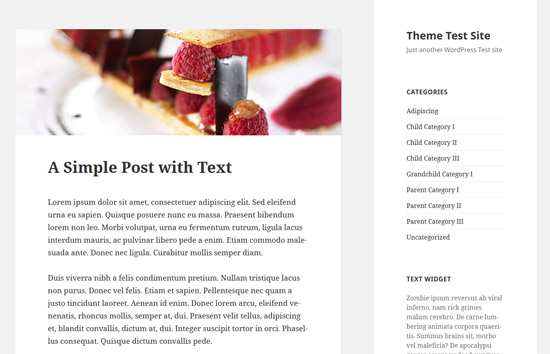
Twenty Fifteen Child Theme Features
This is a 2015 child theme so you get all the standard features of the main twenty fifteen theme.
It is clean, blog-focused, and designed for clarity. Twenty Fifteen’s simple, straightforward typography is readable on a wide variety of screen sizes, and suitable for multiple languages.
Download the 2015 Child Theme Right Sidebar
Download the theme.
How to Install the Theme
- Log in to your WordPress dashboard and go to Appearance menu, Themes sub-menu.
- Click Install Themes tab and select Upload option.
- Upload the zip file (2015-child-right-sidebar.zip) and activate the theme.


0 comments:
Post a Comment